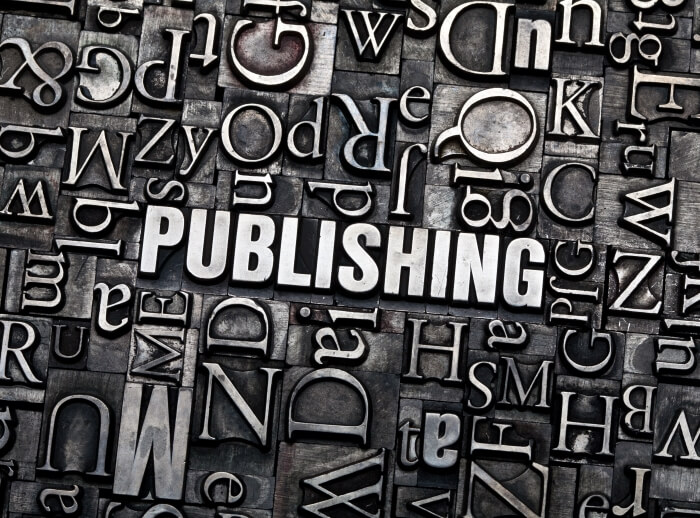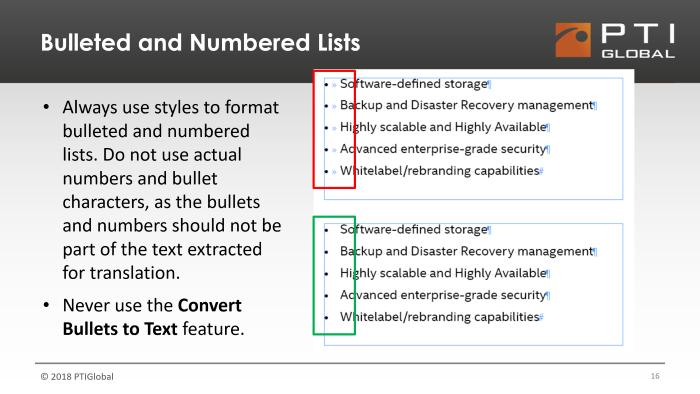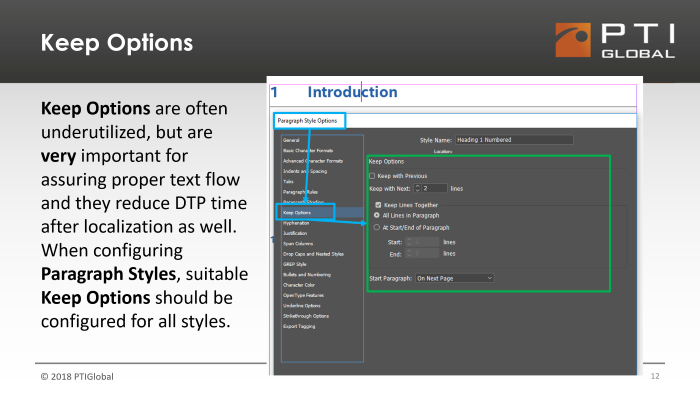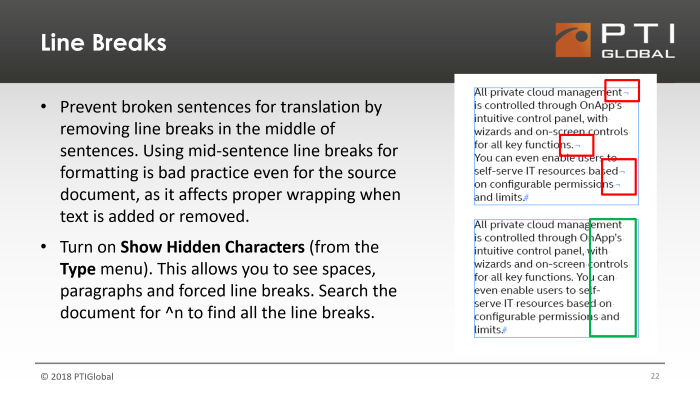There are ways to design the source documents that make the translation and localization process easier. A lot of time can be saved during translation pre-processing and post-translation formatting by following some simple guidelines, resulting in reduced cost of localization. Additional savings can be achieved by making sure the text is presented to the translator in a way that allows them to work efficiently and reduce translation errors. The larger the language set, the more significant the savings.
PTIGlobal has created Adobe InDesign Document Internationalization Guidelines containing well over 30 methods and tricks to help authors create documents optimized for translation. Here are a few highlights:
Bulleted and Numbered Lists
Keep Options
Line Breaks
If your company creates documents in Adobe InDesign that will get translated into other languages, we would be happy to provide you the complete Adobe InDesign Document Internationalization Guidelines document containing over 40 pages of valuable information in PDF format. Please contact us using our contact form or send an email to getstarted@ptiglobal.com and specifically request the Adobe InDesign Document Internationalization Guidelines